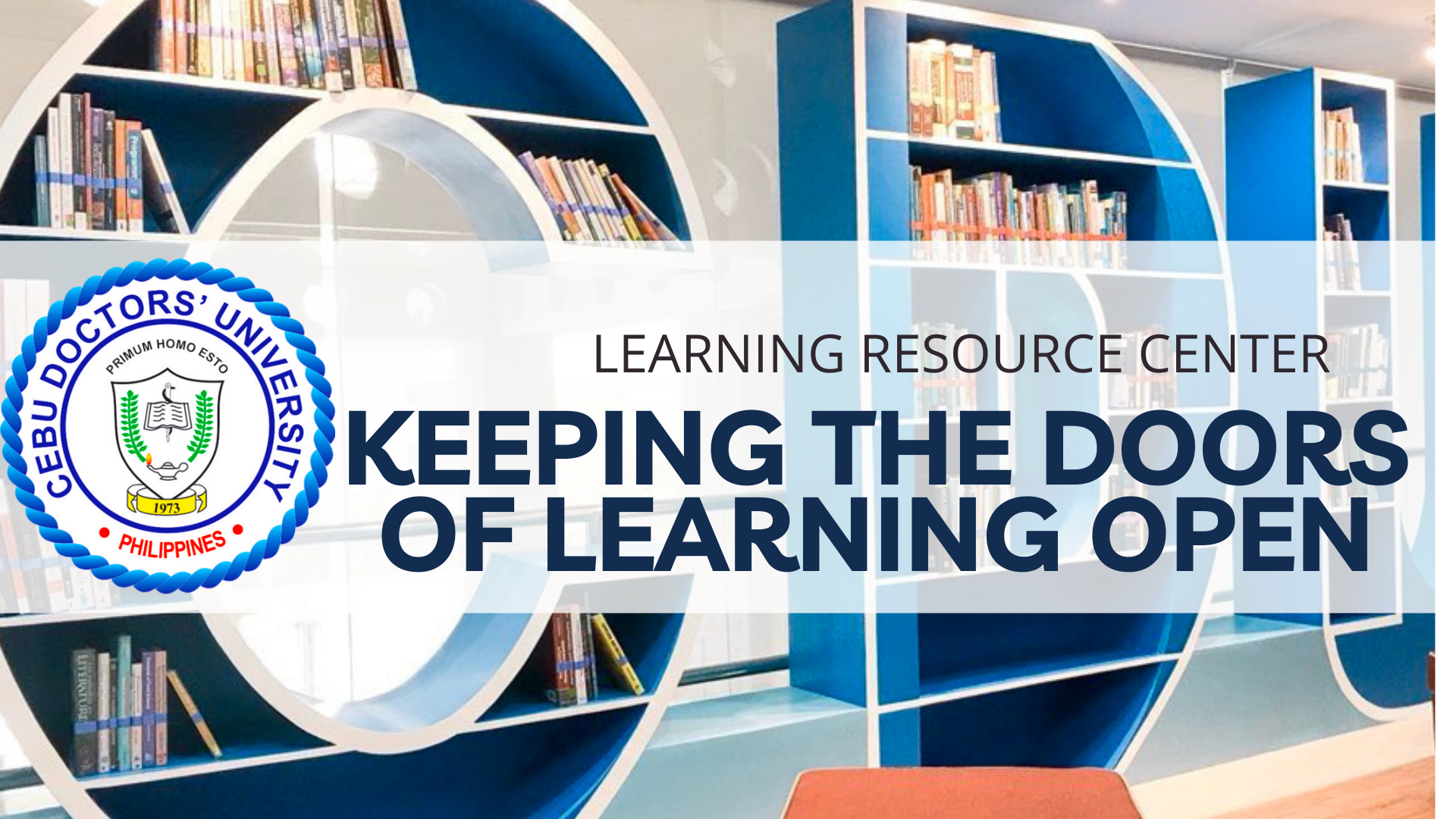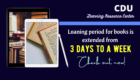FAQs (Frequently Asked Questions)
-How to use your Library Online Public Access (OPAC)?
- Go to the OPAC Portal (bit.ly/cdulrcopac)
- Click Cebu Doctors’ University Library
- Click “Catalog” and do the basic search
- Do a “keyword search” to pull as many resources there are.
- When the search results page is displayed, click the “Details” tab to view the bibliographic information of the resource.
- Finally, go to “Copies” tab to view the call number, status and location of the resource.
–How to borrow books in the Library?
- Log in to your OPAC account and check the availability of the library material. You may borrow a maximum of 3 books.
- Do an online reservation by clicking”Hold It” on the Title Details. You may choose to reserve the book as soon as possible or reserve for a specific date.
- Fill out the Request Library form at bit.ly/cduRELIF
- The Library will notify you through email on the status of your request.
- If you receive an email confirmation for your request, you may pick up your online reserved books at the Library Entrance. Entrance staff will request the borrower to fill out the book card/s
-How to reserve books online?
- Log in to your OPAC account at bit.ly/cdulrcopac
- Search for the Title, Keyword, Author, Subject, and Series
- Do an online reservation by clicking “Hold it” on the Title Details. You may choose to reserve the book as soon as possible or reserve for specific date.
- Click your “My Info” to check all your checkouts, their due dates, any fines you may have, and any holds or reserves, and their status.
–How to renew books online?
- Log in to your OPAC account at bit.ly/cdulrcopac
- Go to “My Info” and click “Renew”